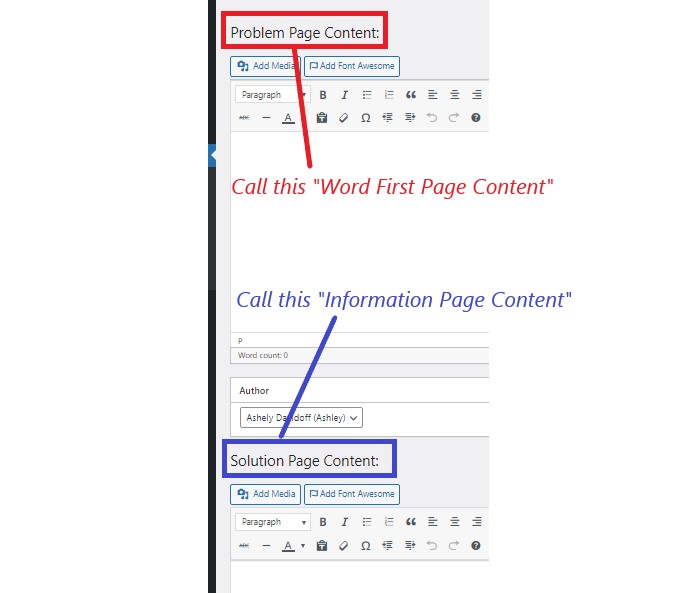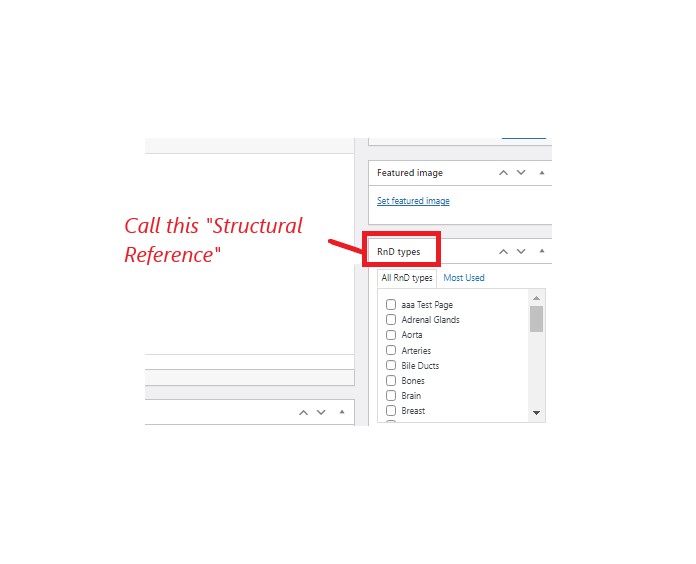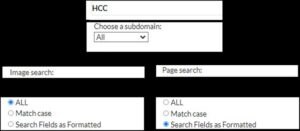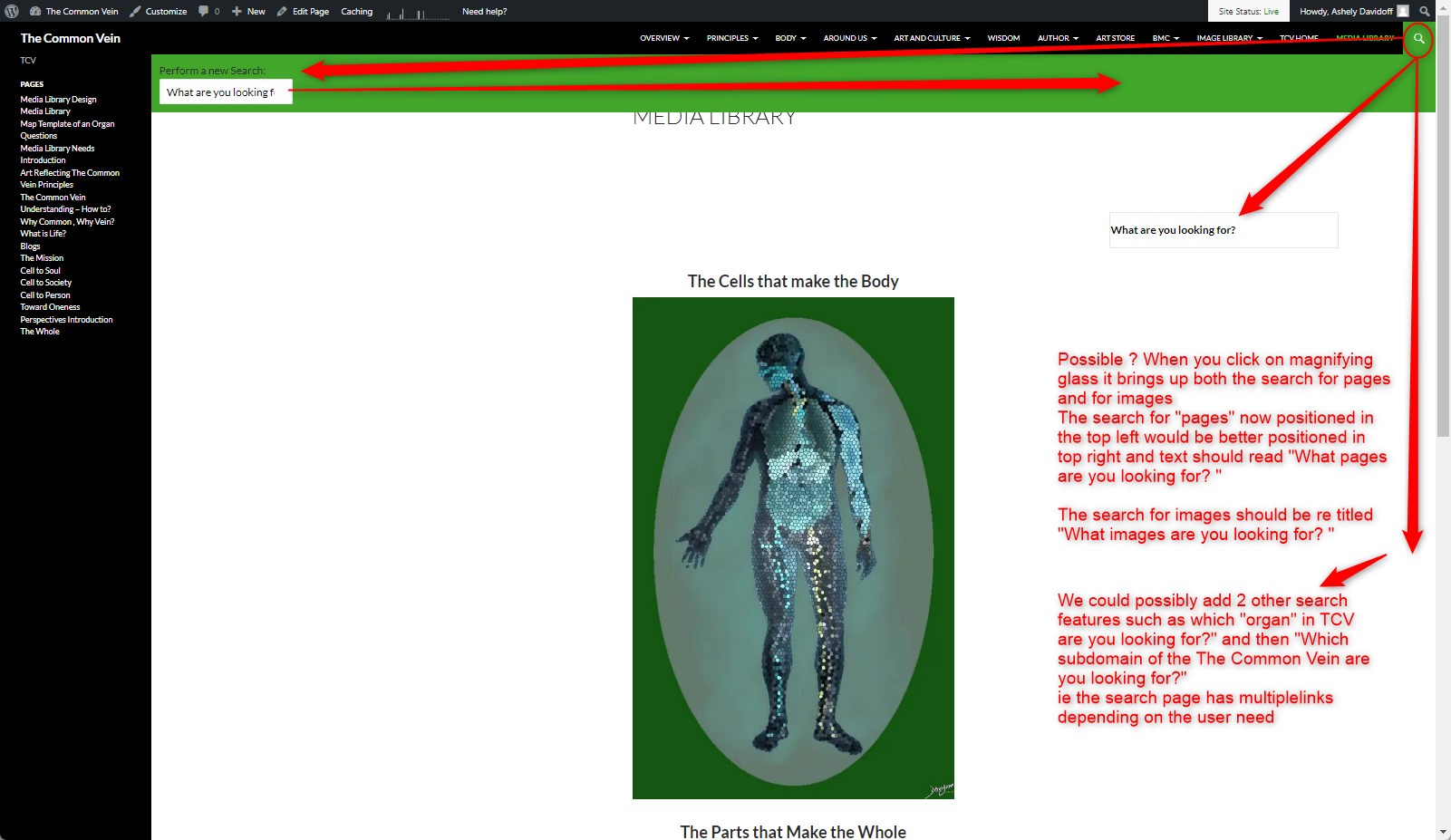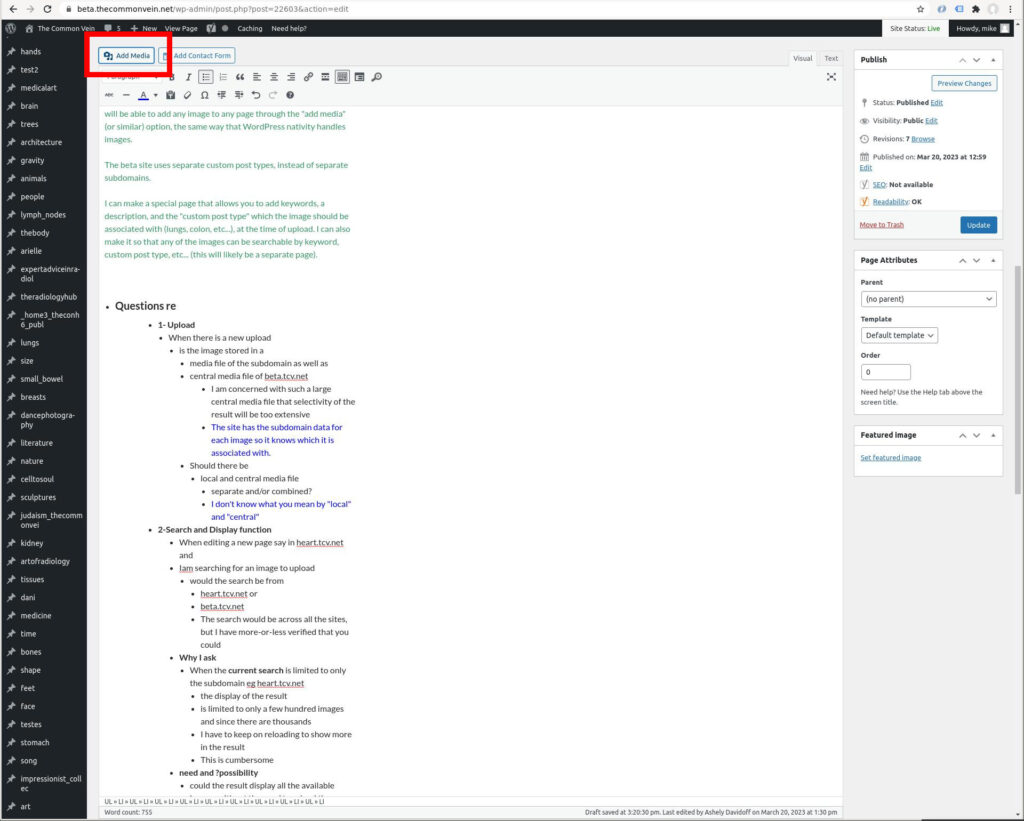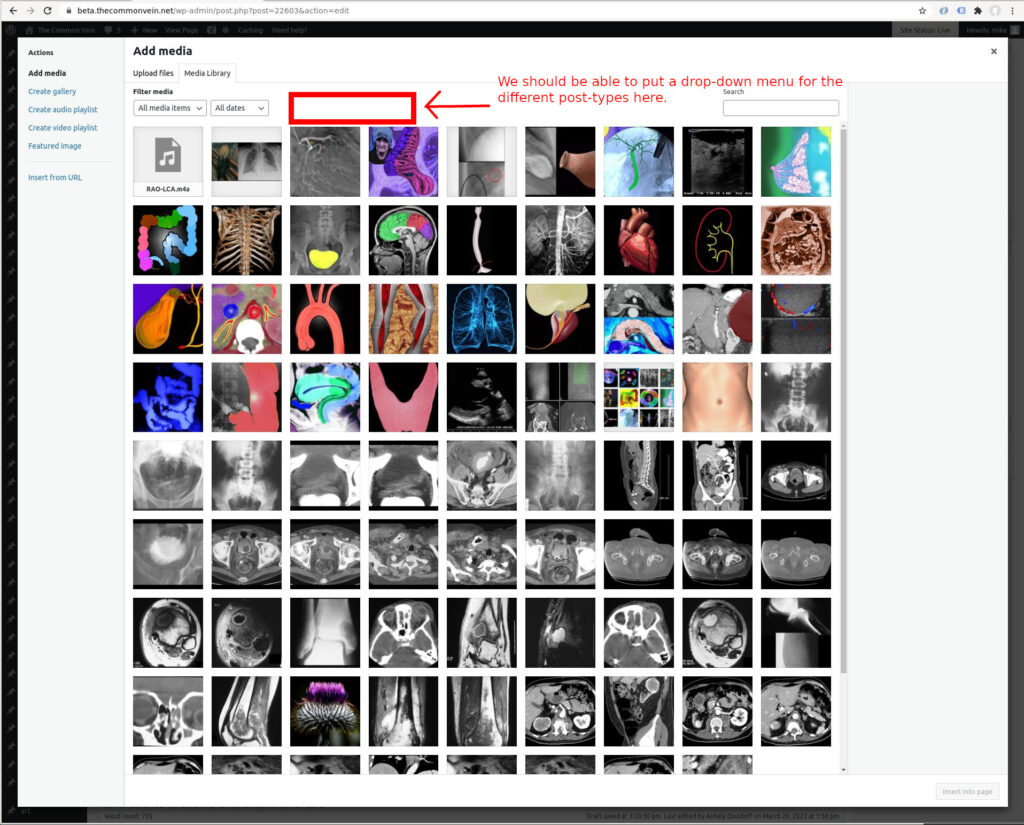02 13 Missing Images
https://cities.thecommonvein.net/ny-manhattan/
02 02 24
The Diary
Images upload
Connection to data base
Missing Images
https://brainparts.thecommonvein.net/definition/structure/venous-drainage/
https://brainparts.thecommonvein.net/definition/
https://brainparts.thecommonvein.net/definition/structure/position/
https://brain.thecommonvein.net/caudate-nucleus/
38610c06c06d.81s
10407c01
Los of missing images
https://heart.thecommonvein.net/asd-secundum/
01 13
Missing material from the intro page of TCV on the beta site
missing images
order-disorder-0002-low-res-1 and
reproduction-0001-catalogue-signed-768×655
46570c05.800 on https://bonds.thecommonvein.net/
video missing https://youtu.be/etfzE3MQ2P4
Missing image
49679c01 https://health.thecommonvein.net/
many images missing https://beta.thecommonvein.net/spleen/big-bang-to-biology/
“featured image” does not fill the space allotted
remind me to help choose the pages that need to be removed from all of the the subdomains except the mother site
Bellows Site menu
“principles” – Goes to principles of gallbladder not Principles of the Common vein I could not fix – because in the menu it has the correct URL
01 08
Importing menu on the right hand side
Ashley, please let me know if you would like emails that go to chatgpt@thecommonvein.net to be forwarded to your email address, and I can set that up for you. – for what purpose?
01 04
When in beta.brain for example and then click on ‘The Common Vein” in top left hand corner it takes me back to the home site rather than the brain home site even though “brain” is still showing and highlighted in green in the top row
when creating a new page/post – should i universally do one or the other or does it make no difference ? –
01 02
Would it be possible to integrate the database with current evolving database initially of the fields
organ subdomain
title of page
URL of page
12 31
- Navigation
- When we go to Beta.thecommonvein.net the mother URL should look like the original mother site ie TCV.net ie TCV.com
- ie be a reproduction in terms of the menus and the pages that present
- Imaging.TCV
- should be the place to house the WF IF programs
- When we are in say for example beta kidney the WF program should automatically default to the WF/IF kidney program
- ie the user will not have to choose the kidney program from a cascade ie they will choose to go to beta kidney and then WF IF programs will be on the kidney menu
- The new menu on the left housing the WF IF program
- Hard to navigate
- Should be a bellows menu and should not take up so much real estate of the left side
- Can it have a cascade
- Modality
- Findings
- Diseases
- What Next?
- How To?
- This page for example
- Can it have a navigation function eg map of the kidney WF program
- PC C R1 etc
- How to edit this page?
- Can it have a navigation function eg map of the kidney WF program
- Media library navigation
- Would it be possible to have
- One large central media library but also a
- media library dedicated to the the subdomain
- ie when in beta lung there would be an ability to search the media library of the lung only and the main media library
- Would it be possible to have
- Thumbsplus Image Database integration
12 28
Images missing
see this page
This page in the brain
12 22
RnD menu
-
Rather than calling it a
-
I changed the order of the right sided options
-
Featured Image
-
“RnD types”
-
Please show me how to change RnD levels Order should be changed to
-
All
-
Students Pre Clinical
- Students Clinical
- Residents R1
- Residents – All
-
-
Please show me how to change the order of RND Categories
-
Order needs to be changed to
-
Normal
-
Modality
-
Xray
-
CT
-
US
-
MRI
-
NM
-
Angio IR
-
-
Finding
-
Disease
-
What Next?
-
-
- Cleaning up the left sided menu
- Want to follow up on automated Menu creation
- Want to speak about working with a database and transferring the data to a Word press data base
12/8 Agenda
- Word First for Kidney
- page still in weird order
- can the pages on the left menu only reflect only WF pages and be categorised
- Normal
- Modality
- Findings
- Disease
- What Next?
- Image First Program
- be categorised
- Normal
- Modality
- Findings
- Disease
-
- instruction “click on image for information”
- Related Links
- Order
- Google Images
- You Tube
- Wikipedia
- Radiopedia
- Radiographics
- Stat Dx
- Up to Date
- Order
- Creating the flow
- Content created in individual subdomains eg kidney brain etc or in imaging.thecommonvein.net I think the latter
- Diary links to Imaging.thecommonvein.net
- At the moment working from imaging .tcv
- AMSER WF Agenda Imaging.TheCommonVein.net
- Word with Definitions and Images
12/4
II. Change the URL for the RnD questions; make it so that we can use the beta site as the main site.
A. Run the menu-import
B. Make the kidney word first page the auto-generated one; make it into an editable page.
1. The way it works, there’s a page for each word-first organ, you can click a button to auto generate it, and then edit it following.
C. Make an additional taxonomy for the RnD questions, for modality, finding, sign, disease (Ashley will send by email, these categories and hierarchy).
D. Add an additional taxonomy for R1 R2 R3 and R4, MSPC, MSC
IV. Add definition field for RnD questions, make it display on the answer page
V. Add another field for links, for acr appropriateness criteria (they’re links)
A. make it say none, if there are none
VII. There are spacing issues in the front end search where links to related pages and also the images themselves, are getting cut off.
A. No part of the images should be cut off.
a. Make some really out of proportion images and check that the entire image is visible all the time
B. Make the links scrollable, when there are many
Categories
-
For the categories – should be able to have duplicate entries ie if we want to enter pneumonia into both “finding” category and “disease category” should be able to do that
Similarly with the organ – if the disease affects both the “lung” and “brain” for example, should be able to have both entered
Categories
- Modality
- Angio IR
- CT
- MRI
- NM
- US
- X-Ray
- Finding
- Disease
Level- Student Pre Clinical
- Student Clinical
- R1
- R 2, 3, and 4 (ie all 1 category)
- All
- Modality
10/2
Image 17035c TB of the kidney is in the HC database but I cannot find it on Beta site
I. Remove the category drop-down; we’re just doing a search term now.
II. Make a search-rules page.
A. The search tool which you need would become more easily attainable.
B. I would be able to go through the list and make sure that it does all of the things listed.
C. I may change the order of the rules as listed on the page, so that the rules can be more easily conceptualized as code.
III. Make it so the search results are on the right under the search term, and when you click them, that’s when the image gets bigger to view, and you can read the caption and see what pages it is on, on the left.
A. Make the right side re-sizable, if that can be done; evaluate how difficult it is
B. Make the image thumbnails half the size
IV. Some of the images do not have names, figure out why we don’t see the names in some of the images in the thumbnails
V. We need to make another site-wide backup
VI. Figure out what is wrong with the colon pages
VII. Resume the navigation menus import
VIII. Make a list of pages that are in duplicate more than three times, we’ll see how many there are (also make a list of three or more).
IX. Check on how we can make a convenient daily backup
9/26 PowerPoint
II vein.thecommonvein.net is “forbidden”
III. We search for brain under all
A. There are no titles under the thumbnails
B. There should be links on these too (there are no links)
IV Make the highlights carry over to the pages Did this happen?
VI Broken Links
Your before and after
They are the before and after for
https://beta.
https://
No broken links in the original?
VI The radiology hub
C. Web search search the radiology hub, for pages on the https://theradiologyhub.com/
1. It will show you the pages in the search results
VII Right hand side images? Can they return?
See duplicate/missing
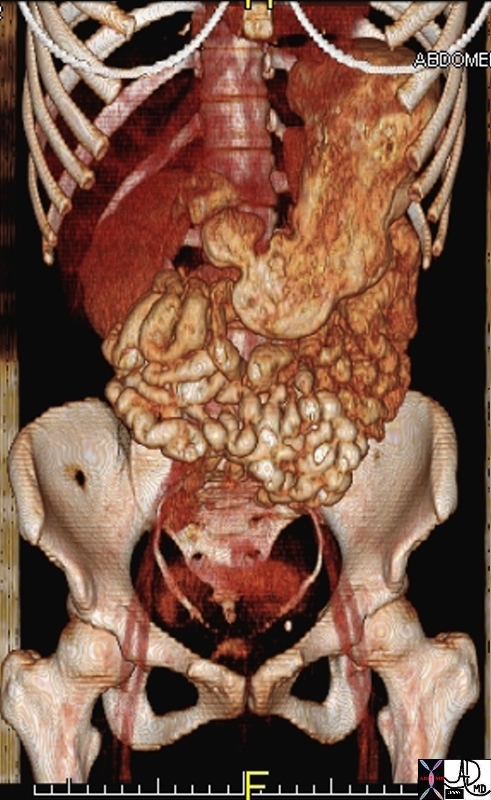 The Abdomen The Abdomen |
| 45920.800 Courtesy Ashley Davidoff MD |
Not sure what image 5 and 6 meant?
myradiologydiary.com
Free text search
9/18 tasks:
I. Make a page importing process the runs periodically
II. Need to make the three possibilities (term, dropdown, dropdown and term)
A. Double that what I wrote actually does this
III. If there are images by the same name, and at least one has a link to a page, dispense with any that do not have page linked.
A. Check on how the plugin that finds which images on on which pages, matches the images; does it use the name?
IV. We search for brain under all
A. There are no titles under the thumbnails
B. There should be links on these too (there are no links)
V. Make the highlights carry over to the pages
VI. Add the following to the search
A. Images search
B. The radiology hub
C. Web search search the radiology hub, for pages on the https://theradiologyhub.com/
1. It will show you the pages in the search results
MY RADIOLOGY DIARY
Make it password protected
9/18
There is a real mess!
9/11
I. Change the drop-down menu
A. Change the title from “Choose a subdomain” to “Choose a category”
B. Make the results inclusive of the following (OR); amalgamated result
1. Title
2. Caption
3. The pages that this image is shown on
4. If it was taken from that topic’s subdomain
C. constrain the results to have the search term in either the title or the caption, from the former.
II. Change the highlight for every word in the term; make every word highlight with a different color.
A. Make a color list
B. Make sure that the colors don’t obfuscate the word.
III. Make the links for the pages the images are on, show the subdomain before, so we can see the duplicates like the duplicates that comes up for the second result, for the search “brain infection”, under “all”.
IV. Make it so that if you click on a page search result, or an image-page link, the resulting page has the terms highlighted on the resulting page.
A. See if I can include highlighting in the url’s produced for the pages that the images are on (images search) and the links to the pages (pages search).
V. Make something that addresses the broken links on https://beta.thecommonvein.net/lungs/immunotherapy-drug-toxicity/ , we’ll see how many links that fixes.
A. Have it take any link for any image, make sure that it’s coming from the beta site.
9/8
re Search for images for “hypersensitivity pneumonitis”
took me to images on a page
https://lungs.thecommonvein.net/immunotherapy-drug-toxicity/
On this page there were a lot of images missing When I looked into it the images were in the media library already – in duplicate and some were gif files which I do not usually upload Something strange happening behind the scenes
re brain infections search
1 – Searching brain- infections
2 returns for virus – exactly same page
neither shows “infection” highlighted
- searching for brain and infections in the image section I got no hits becaus e it was only searching in the subdomain It may be better not to have the image search function tied to the subdomain but tied to the subdomain for the pages hitsre brain image search
- beta search by URL 108
- beta search by “All” URL and word search 1606
- honeycomb database 1520
- media library of URL 94
1 – Choosing organ should bring up all the images across the B domain ie get all the images with brain
2 Highlighting not working universally
3 Return of pages often comes up with a duplicate page
eg search infection brain for an all image search
click on 2nd image “5466c01L03.8s.jpg : 95466c01L03.8s”
links are not easy to read and many duplicate pages
Tasks for week of 9/5/23:
I. Make it so that pages search, will search for pages from the brain subdomain, if the drop-down selected subdomain is brain, and then if infection is typed in the search query then it constrains the results from
the brain subdomain drop-down, to results that only contain that term infection.
II. On the search page, make it so that the page hightlights the search term on the images and pages, so that it can be easily seen.
III. The menues on the left and the right of the pages, need to be imported.
IV. Unify the image appearance with its caption.
A. There are two styles, remody those two styles
B. Try to make them sort of look like the page https://lungs.thecommonvein.net/
V. Make the honeycomb url’s load from the beta site, on page load.
VI. Try to fix the broken links.
Love the search engine Mike!!!!
- accurate retrieval remains a problem
- Adrenals
- beta search by URL113
- beta search by word search 684
- honeycomb database 387
- media library of URL 184
- Aorta
- beta search by URL 452
- beta search by word search 1301
- honeycomb database 725
- media library of URL 404
- heart
- beta search by URL 3256
- beta search by word search 2811
- honeycomb database 1382
- media library of URL about 312
- liver
- beta search by URL 227
- beta search by word search 1778
- honeycomb database 1194
- media library of URL about 205
- Adrenals
- grayed out images
- Search 1=1 get a whole lot of grayed out images
re highlighting the search term on the page
re menus
re Broken links
re unifying image appearance
re myradiologydiary.com
Tasks for week of 8/27/23:
I. Finish importing the images from the subdomains, using the method which I use for this.
II. Make the image import program run periodically, because they are being adding at a rate of 100-200 weekly, or so.
III. Make the drop-down menu on the top – above the search field (better suits the flow of use).
IV. Confirm that the pages search, will search for pages from the brain subdomain with constraint from term infection, if the drop-down selected subdomain is brain, and if infection is typed in the search query.
V. Change the way the drop-down works, so that in addition to the images from the media file, it also includes images that are on pages for that subdomain.
a. Also “imply” a search term, for the term in the drop-down
b. use the new meta data from the ?categories? task
VI. Style of Pages Search – on the pages search, bold and all caps ?IMAGE SEARCH? and ?PAGES SEARCH?
8/28
Not sure I understand your email re categories for the images
8/21
I. Get the heart images off the heart subdomain
Thanks heart images are now showing
This has to now be accomplished for all subdomains – and to start all organs and vessels When I search arteries for example there are no images for example
II. Modify the plugin that goes through the pages and records which images are on those pages, to also record what subdomain that page was from, and add that subdomain as metadata to that image
Many links to pages are not showing
eg heart-00064 shows up in the search for all heart images in the subdomain “heart”
But it is on this page (https://heart.thecommonvein.net/amyloidosis/)
a. Some images may be associated with many “subdomains” this way
II. Change the way the drop-down works, so that in addition to the images from the media file, it ALSO includes images that are on pages for that subdomain
a. Also “imply” a search term, for the term in the drop-down
b. use the new meta data from the former task
IV. Style of Pages Search – on the pages search, bold and all caps ?IMAGE SEARCH? and ?PAGES SEARCH?
a. Make sure that the columns are side-by-side
re Caption improvement –
Explain how I can view what you did –
Are they becoming uniform?
re Zoom feature –
Still on hold please
re Style of Pages Search
On the pages search Could you bold and all caps “IMAGE SEARCH” and “PAGES SEARCH”
re Images or Pages Subdomain Search
When I search the domain heart – I get no results
What I would like for the search to reflect all the images in the media library and honeycomb database in the sudomain heart.thecommonvein.net and show all the heart images which should number in the thousands
And then when I search for MI for example with subdomain “heart” active that the “subsearch” h is restricted to the subdomain of heart
re menus of Subdomains
Would like to try and get this done so that I can start to work from one central place
re Creating An Empty Diary
with links on empty pages for resources
8/21
I. Get the heart images off the heart subdomain
II. Modify the plugin that goes through the pages and records which images are on those pages, to also record what subdomain that page was from, and add that subdomain as metadata to that image
a. Some images may be associated with many “subdomains” this way
II. Change the way the drop-down works, so that in addition to the images from the media file, it ALSO includes images that are on pages for that subdomain
a. Also “imply” a search term, for the term in the drop-down
b. use the new meta data from the former task
IV. Style of Pages Search – on the pages search, bold and all caps ?IMAGE SEARCH? and ?PAGES SEARCH?
a. Make sure that the columns are side-by-side
re Grayed out images
DIP working Great!
re Ongoing continuing to add to web site
I continue to add on the subdomains – Is that OK?
re Caption improvement –
Explain how I can view what you did –
Are they becoming uniform?
re Zoom feature –
Still on hold please
re Style of Pages Search
On the pages search Could you bold and all caps “IMAGE SEARCH” and “PAGES SEARCH”
re Images or Pages Subdomain Search
When I search the domain heart – I get no results
What I would like for the search to reflect all the images in the media library and honeycomb database in the sudomain heart.thecommonvein.net and show all the heart images which should number in the thousands
And then when I search for MI for example with subdomain “heart” active that the “subsearch” h is restricted to the subdomain of heart
re menus of Subdomains
Would like to try and get this done so that I can start to work from one central place
re Creating An Empty Diary
with links on empty pages for resources
8/14
I. Make the drop-down for the ‘choose domain” return all results, NOT filtering the results from the text search.
ie for example
If I want to see all the images or pages from the liver subdomain and I choose only “liver” in the subdomain box – it will only display liver images or pages
If I now want to search for “HCC” images with “liver” subdomain active and I click on the “All” or “Match case” or “Search field as formatted” it will only display “HCC” from the liver subdomain
A. Do that for the pages as well, constrain similarly (we’re going to be working with these components on the subsequent task)
II. Merge the search interface, to have one search box and one drop down, selecting the option buttons changes the search and automatically researches
A. Automatically all, images. Match the visual on the questions page.
B. select between pages or images, and search field as formatted and match case (same as now)
III. Finish importing the captions, remove duplicate grayed out images.
IV. Remove the image zoom function.
V. The liver homepage does not go to the introduction page, it goes to “the whole”.
None that I reviewed default to the “Introductory page” Most default to the page called “The Whole” AD
VI. Add to the existing image replacement to “catch” the “/media/” src’s, the is happening on this page here https://beta.thecommonvein.net/26-2/
8/11
Re DIP image search in ALL resulting in weird return of duplicates of grayed out images
DIP image search is now getting duplicates of Combination of Adipose which are grayed out For example image number 42825b01 That image is in the database
Re Slide Show
Thanks for reseraching that –
I tried and will definitely use
Question When searching the media file while creating I need for example when doing a Powerpoint on the liver to be able to search the media file in the liver Is the new media folder one huge media file or is it subcategorised into the former URLs eg liver brain etc
Re Discrepancy when searching images for HCC in “All” and then All + liver”
HCC Image search “all” yielded 86 images
HCC Image search “all” and “liver” only 11 Should have returned the same 86 images
I think the issue may be that I would like when you choose just “liver” ” that it displays all the images that are on the “old” liver media library . Is there anyway we can tag all the images in all the old media libraries ie all images in the “liver” media library are tagged “liver” and we you choose only “liver” on the search page all the 2000+ images display
Re Zoom feature
Zoom feature is
off to the side(should be over image)
off target (see image 29601c01.jpg)
blurry or (see image 29601c01.jpg)
no magnification at all (see shoulder)
not functioning (see 3rd image)
Unless this is an easy fix – we should put on hold
re Delay from Image with link to relevant page
Re Many Problems Discovered as I started to use Beta Site to Explore TCV
Go to beta site “Liver”
It takes you to an incorrect page called The Whole -Toward Oneness (https://beta.thecommonvein.net/liver/) rather than the introduction page on conventional site https://liver.thecommonvein.net/
On the page “The Whole ” there are many images missing the first of which is “45824b15.800b01 Davidoff art”
I searched for this image on the beta site and it is present in the database However the link is broken
In addition when you hover over the empty space for the image the magnification tool shows in fact that the image is there
For Future Needs
Re Highlighting in Color the search result
Can for example the HCC be highlighted after a image search or page search in a color for example?
Expanding the Search Page having one entry apply either to Image search or Page Search
On the search page can we have one field for the title of what we want to search and then for now have 2 columns – 1 for image and one for the page We will likely add others such “Map of the Subdomains”
Search Page Design
From Mike
I. The uniformity that I had put in place has obscured the images on https://beta.thecommonvein.net/lungs/desquamative-interstitial-pneumonia-dip/ . The captions do not appear to be captions, fix this.
II. Check out how to put a slideshow on a page, for the “faces of” lists (slideshows).
III. Make a drop-down, for all the organ post types, and this drop-down limits the results to images that came from those pages
a. Choices are all, and each of the organs
b. We are doing this just for the images (Would like to do this for pages as well )
IV. Reproduce the navigation menus that were on the subdomains. (Where are we with this?)
8/7
Love the links of the images to the pages!
Re Image search problem
When I search for images DIP I do not get the image that has (DIP) in parentheses which can be found when I do a page search and there are images that were not picked up that have (DIP)
Re Magnifying Glass
Need the magnifying glass to be over the image and not to the side please
Re Missing Images
Are the corrected broken links reflected only on the beta site or are they repaired on the original pages as well?
Started going through brain for example
This image 83562.800 the gold dome of the state house in Boston is missing but is in the Honeycomb database
2 Re missing image 100286pb.9s
re New need
Want to create an ability to advance the functionality of the Light box ie to be able to create a slide show which enables me to put the order /sequence the way the images come up
So for exampleif I want to create a slide show on the faces of lung cancer
1 Find images through the search
2 Edit the order of the images so that it cabn be a learning experience
The easiest way but perhaps not the best (await your opinion)would be for me to be able to add specific key words eg
1 Would have to be in author mode
2 Choose the topic eg CT faces of lung cancer
3 – Identify the images and number them chronologically 001 001a x 002 002a 002b 003etc
4 Then in user mode search key words “CT lung cancer faces “
5 result would be a slide show in a chronological order 001 001a x 002 002a 002b 003etc
8/3
7/31 priorities
1. When I do a page search for “HP” in “ALL” I get
results don’t seem to be showing in order, check out why this is.
a. 000 Hypersensitivity Pneumonitis (HP)
b. 000 Immunotherapy Drug Toxicity
c. Fibrotic Hypersensitivity Pneumonitis (HP)
Similarly when I do an image search for “HP” in “ALL” I get 33 images and when I search ‘As Formatted ” I get no images
Change the search to exclude hyphens, and parens, as part of the “word”.
b. He wants to make it so that if he changes the option buttons, it automatically researches the term.
2. Add the images to the pages
a. Four pages that he had provided an example of
3. Add to the front end search, which pages the images are on.
4. He would like the lens to have the magnified image inside of the lens itself, and not off to the side.
7/28
Error messages are back on the page search
Magnification should be displayed right over the area being interrogated – not to the side
Page search much better Could those that are preceded by a number eg 130LU (case reports) appear as second eg search HP
eg
000 HP
054Lu HP
072Lu HP
see page search for pneumonia
- In title
- 00 HP first
- then numerical order next eg 130Lu HP
- In text
- without a number in the title
- with a number in the title
7/25
The apps/plug ins you are creating Could they potentially stop to function with new versions of WP Magnification program
too magnified and
image size too small
not always accurately reflecting the location of review
eg HCC
on some it does
eg sarcoidosis
magnification should be closer to the image
when hovering on an empty space it show the image
Should not be an automatic function when the arrow cursor is over the image Should be able to click on magnifying glass icon which would then start the function
Image search remains suboptimal When I search for ” MI” in the “asformatted – I still get MICHELANGELO
FAmily private images still showing up
Pages Search still unmanageable
7/17 re missing images
https://brain.thecommonvein.net/introduction/
https://beta.thecommonvein.net/brain/structure/
https://beta.thecommonvein.net/brain/carotid-system/
https://beta.thecommonvein.net/brain/dentate-nucleus/
7/17
Problems
1)When I search for MI = myocardial infarct I get MICHAELANGELO and FAMILY so the search should be restricted to just the letters MIor if I search for CARCINOMA I only get 2 images but if I search for “carcinoma” I get 1329 images
What may be helpful
For example When searching Access database the choices are:
All = default
Match caseSearch Fields as Formatted so I think with this option ie MI it would se
IIi. Research the plugin that shows which pages the images are on, so we can go to the pages that have that image, in the image search results.
Display for page search still unmanageable with same limitations of image searchType of search same as imagesAll = defaultMatch caseSearch Fields as FormattedPrimary Search should be in the titleThen on the pagePriorities are for “000” will come up first, (in title) because that is the introduction to the subject
Then title ie not necessarily with 000
Then third batch, text in the page
Style
He want’s a title of the page, a blurb, and a link that says “continue reading”, and the link takes him to the page (same window), in the page search results. Add featured image if there is one
INITIAL NEEDWhen can we start working on missing images?
Available to chat tomorrow if you want clarification (busy between 1:30 and 3:30
7/3
- When I search for MI = myocardial infarct I get MICHAELANGELO and FAMILY so the search should be restricted to just the letters MI
- When searching Access database the choices are:
- All = default
- Match case
- Search Fields as Formatted
from Mike 6/30 Still to do
IV. Make it so that we can have both WP Zoom and “open in new tab” features, for the images.
V. Make the content wider on the pages.
VI. Research the plugin that shows which pages the images are on, so we can go to the pages that have that image, in the image search results.
VII. See if I can change the “edit post” in the top, to say “edit page”.
VIII. Make it so the “next post” and ?previous post? on the bottom says “next page” and ?previous page”.
From 6/28/23:
I. Remove all images that end in either _thmb.jpg or thmb.jpg, depending on whether or not the underscore makes a difference in the quantity of images to be removed.
II. Remove the image title from the top of the images, and instead place it before the caption on the bottom (i.e… ?TITLE : CAPTION?).
III. Make the image search and page search case sensitive.
IV. Make it so that we can have both WP Zoom and “open in new tab” features, for the images.
V. Make the content wider on the pages.
VI. Research the plugin that shows which pages the images are on, so we can go to the pages that have that image, in the image search results.
VII. See if I can change the “edit post” in the top, to say “edit page”.
VIII. Make it so the “next post” and ?previous post? on the bottom says “next page” and ?previous page”.
6/27
- Thmbs images are showing on the search
- eg 45069_thmb.jpg
- I searched thmb and came up with 16424 images
- Page search remains unmanageable
- Pages are referred to as posts
- eg https://beta.thecommonvein.net/lungs/size/
- Private images still showing
- Image Go to PAge Any Updates
- Search Capital sensitive
- eg MI comes up with Joni Mitchell
From 6/19/23:
1. See what’s going on with the titles and the captions, make sure that they are always coming up, no matter where the image is, on the page (?results?, light-box, or side).
2. Image search:
A. Make the selection of a result image, open in the main “big” light-box above, and also scrolls to the same image, on the right.
B. Make the ability to scroll within the results, to be under the light-box (the literal paper-pages example).
3. WP Zoom
A. WP zoom isn’t always working, on the beta site; and there is also an appearance consistency issue, that is present with these differences; the appearances need to be the same; try to we make them all look the same.
B. https://beta.thecommonvein.net/lungs/shape/, this one has images which work for wp zoom.
C. https://beta.thecommonvein.net/lungs/character/, this one has some images that do not expand with WP zoom.
4. Page search
A. It is unmanageable
B. He want’s a title of the page, a blurb, and a link that says “continue reading”, and the link takes him to the page (same window), in the page search results.
C. Make it so that the results have the term in the title first (first batch).
D. Second batch, pages that don’t have results in the title, come up after.
E. Priorities are for “000” will come up first, because that is the introduction.
F. Readdress the plugin that shows which pages the images are on, so we can go to the pages that have that image, in the image search.
5. Readdress the plugin that shows which pages the images are on, so we can go to the pages that have that image, in the image search.
6/12 From Ashley
1 – Found out why the WP-Zoom plug in for the images doe not work
It works on the images that were uploaded to the media library but does not work on images that are linked to the Honeycomb library which historically are associated with a box format
2 The links from the Beta site to the subdomain pages – shows the pages in the box format and are too small Can we default the display to classic format please
6/12 from Mike
After Call Priorities list:
1. Make the “biggest” images, to be available on top of the results; left column only. This is instead of the light-box. Can this not have the same functionality as light box ie click forward and backward? on a large image with caption?
- Looks great but
- title and caption not showing
- right column not updated ie if I choose 10th image in the series I would like the right column to show the 11th image in the series followed by 12th 13th etc Instead, currently the 1st image of the series continues to show no matter which image I choose 10th 15th or 50th
2. Replicate the functionality on the left and right menus for each subdomain, in the left and right menus on the beta site. ie create a display that replicates the site as it appears on the non beta version
3. Page search on the “page” functionality, needs to search in titles only.
4. Make both the image search and page search case sensitive.
5. revisit the functionality of showing what pages have that specific image on it
a. There should be notes on how to “get started” with this, because there is a plug that does this already, find out how this plugin does that.
6. Want’s to be able to search in quotes, and it pulls up that exact string.
a. See how feasible that is, and if it is, implement it
From Ashley
- re 1. Make the lightbox open up as it was, when you click in the “right” column.
I worked out what the problem was – The lightbox opens at the bottom of the left page and if there are a large number of images – ie if you search “heart” the user is not aware that the light box is on the bottom of all the images Can you make the light box appear on the top of the left page
2) On initial search the right column has all the images in larger form Could there be a scroll down of the right column as well
3) Once an image is chosen and clicked on from the left column – only one image, the chosen image , shows up on the right. Would it be possible to leave all the images for up and down scrolling in the right column with the chosen image initially placed on top
4) Main search magnifying glass is not yet integrated across all sites
5) Organ menu on right in beta site now goes to the introductory page but the left and right side menus are not available. Is this planned ?
6) Is the beta site going to enable plug ins to work ie is WP Image Zoom not working an isolated bug? or is this going to
- Image Search should be case sensitive When time permits
- Ability to have a link embedded in the image to the pages or pages it is associated with Plug in When time permits
- Future additions
- a) On the image search page to create links to predetermined commonly used image searches with the link embedded in an example image in block format
- eg
- organs
- heart
- brain etc
- medical art
- organs
- eg
- b) Ability to
- bulk keyword When time permits
- create galleries When time permits
- a) On the image search page to create links to predetermined commonly used image searches with the link embedded in an example image in block format
6/8
- Search should be case sensitive
- Future additions
- a) On the image search page to create links to predetermined commonly used image searches with the link embedded in an example image in block format
- eg
- organs
- heart
- brain etc
- medical art
- organs
- eg
- b) Ability to
- bulk keyword
- create galleries
- a) On the image search page to create links to predetermined commonly used image searches with the link embedded in an example image in block format
6/7
1 If we plan on keeping magnifying glass for searching a page (which I think we should since I like that function) we can dedicate the image search page totally to image search
- 2 Awaiting
- Lightbox addition
- Removal of numbers from image search
- (btw would it remove 0018 for example? ie Is 0 as a prefix considered a number? If so can we exclude that ie if the number starts with 0 or a series of 000’s not to count the 000’s when a prefix)
- image link to pages they are found on
- Search should be case sensitive
- page search not working
- 3 Future additions
- a) On the image search page to create links to predetermined image searches with the link embedded in an example image in block format
- eg
- organs
- medical art
- eg
- b) Ability to
- bulk keyword
- create galleries
- a) On the image search page to create links to predetermined image searches with the link embedded in an example image in block format
6/4
1 – Mike Did an image search for “coronary” and there were images missing So I clicked on the image missing and the image showed up in the right column When I next did a search for “coronary” all the images showed up
2 Need to be able to double click on the right column image to bring up a magnified view of the image – Like previous light box program
3 Image name/number still showing up Not necessary
4 Search for ‘LAD” – a coronary artery = ” left anterior descending artery” the image search brought up all words with LAD in them both upper case and lower case including words like “gallbladder” When I search honeycomb for “LAD” or “lad” I get only left anterior descending coronary artery and not all the words with lad in them such as gallbladder Can I put you in touch with Jordan Gray who is the CEO of Honeycomb to find out what criteria he used for the search?
5 How to switch to classic mode “writing” settings states can switch but seems to default to block mode
6 Search a “page” not working
7 Any luck on creating a link where image found on a search is linked to a specific page in TCV
8 There is a plug in that allows magnification of an image on a page I think called WP Zoom and it is not working on the beta site
9 Search in media library for ‘Davidoff art” – it brought up all the images with” Davidoff art” as well as “Davidoff” in one part of the text and “artery” in another part of the text Search in Honeycomb – brings up only “Davidoff art”
5/27
Subdomains eg “vacations” is not updated in beta site
Images are too small and Zoom plug in not working
Editing mode looks like blocks mode
- Searching media Library
- Could the current magnifying glass icon on the right side be a single Can we put a magnifying glass next to “media library” indicating it is a search
- Can we change the box from “what are you looking for to “what images are you looking for?”
- And along the same lines for the word press pages search instead of “what are you looking for? change to “what pages are you looking for? “
- Can the page search field be located above image search field
- Picks up thumbnails?
- eg search “bi”
5/26
- Priority
- Combining the libraries of honeycomb and WP into one
- In Progress
- Change name from central media page to “Media Library”
- Done
- Combining the libraries of honeycomb and WP into one
- Search inaccuracy
- Example
- Searched Williams Syndrome in beta site
- Should have only got 2 images
- But got (144 unwanted images) ie
- Got
- Williams without syndrome
- or
- Syndrome without Williams
- and the 2 correct ones
- Williams Syndrome
- When I searched William’s Syndrome in the Honeycomb data base on TCV site
- I got the 2 accurate images I needed
- Upon reviewing my code, I realized I had simply forgotten to filter out the results which did not contain all terms, after I had written the part that collects the initial results; this has been fixed now, and “Williams Syndrome” produces only two results.
- Appearance
- “What are you looking for ”
- Please make font bigger bolded and in black
- Done
- Please make font bigger bolded and in black
- The drop down below that with default “imaging”
- Not sure what that does suspect it is going to show all images of those subdomains – This may not be necessary if the search works rapidly
- We were going to make it so that it constrained the search to those types, but I have removed it for now.
- Not sure what that does suspect it is going to show all images of those subdomains – This may not be necessary if the search works rapidly
- Please see Media Library Design on my thoughts of how I would like it to show on the pages ie like the Google search
- “What are you looking for ”
- Problem
- Images from secure subdomains are showing up on this search engine Not a priority to fix
- Appearance
5/24
- When do you expect that this feature will search both the Honeycomb database and the WP media file ie When is are the 2 databases going to be merged into one
- When are you planning for this single database to be the “go to” for all the pages on TCV and its subdomains ie When can we stop using the original Honeycomb and WP database
Agenda for 5/19
- My priority is the media library – its searchability and display
- Why is the link to the library (https://beta.thecommonvein.net/54897-2/) not on the landing page?
- This is my vision
- to optimise display
- the image thumbnails were labelled by numbers rather than by title or key words
Brain Missing Images and suspect they are all in honeycomb data base
02354p.35k.8s
Basal Ganglia
49075
- Hypothalumus
- 8s
- Putamen
- 81s
- vermis
- 49091
- White Matter
- 48705c01
- 23431c01
- Leukodystrophy
- 23431c01
- Meningioma
- 8s
- Carotid Artery
- 49400
- 49422
- Carotid System
- 49400
- 49422
- Caudate Nucleus
- 81s
- 10407c01
- Cerebellar Tonsils
- 49132
- Cerebral Peduncles
- None of the images are in a block?
- 94074b09b05b.83s
- 94074b08a06bL.9s (no block)
- 97140b03c.9 (no block)
- 98483L.8 (no block)
- 94081.4kc02.8s
- 92141.3kb01ba02b02.8s
- 98287b03L02b.9s
- 94013b.9s
- 76059c01 76059c02 76059c03
- Character
- 10407c01
- Common Carotid Artery
- 30491c02b02L.9s
- Concepts
- 10357ab11b04.7s
- 10357ab10.8s
- Corona Radiata
- 71609c01
- 48705c01
- Dentate Nucleus
- 48700c01
- Fornix
- 49098
- Frontal Lobe
- 23431c01
- 49060
- 38703c03g
- 49121
- Function
- 72046.800
- 72045b04.800
- 9689.800
- 70134c01
- Globus Pallidus
- 8568c12b08L
- 38610c06c06d.81s
- Gyri
- 100286pb.93s
- Hippocampus
- 38690c01b01
- Hypothalamus
- 23397c.8s
- Imaging the Brain
- 49498
- 49679c01
- 49433c02.800
- 49689.800
- Introduction to structure
- 100286pb.9s
- Lateral Ventricles
- 10407c01
- Meningioma
- 23081c.8s
- MRI
- 49679c01
- Position
- 22392b09b.81
- Posterior Cerebral Artery
- 49418
- Putamen
- 38610c06c06d.81s
- Shape
- 100286pb.93s
- Size
- 13230
- Structure
- 100286pb.9s
- Subdural hematoma
- 7354.8
- Territory of the Posterior Cerebral Artery
- 49418
- Venous Drainage
- 49421
- 49424c01
- Vermis
- 49091
- Vertebral Arteries
- 30491c02b02L.9s
- Vertebrobasilar System
- 49416
- 49417
- 49418
- White Matter
- 23431c01
If I had to upload these images to the media file – would the media file be able to find the location of the images or would I have to upload specifically to the page?
Please note that the most recent revisions of images are in the WP media file ie if there is a duplicate image in WP media file and Honeycomb the choice for the link to the page would be the image and caption from the Wp media file
Are we still linking images across the site from the Honeycomb database or from the centralised media file?
Other questions – Not for today
Uniform style for presenting the images acrosss the domain sometimes block and sometimes word press format
4. Your suggestion of Block format?
Additional for AD to do
Perspectives Need to change to page from post
- Skinny Pages
Sagittal
5/12
- There are many images missing from vacation site – for example vacation in 2012. The images on the web site are selected from about 2000-3000 images It is very time consuming for me to individually upload the missing images . If I provided you with all the 2000-3000 images from this vacation would you be able to selectively identify the missing images and upload link missing images to their specific pages?
5/4
- Disable comments not working see beta site
- Vagabonds
- What is a vagabond?
- This page has no images and it is called a vagabond – has no images Why is it a vagabond?
- vagabond for TheRadiologyHUB.com- none will have images
eg vagabond - Links to the vagabond images states “next post” and “previous post” What do these represent and can they be called “pages”
- Sizing images sothat the display is about the same size and forward and back arrows at the same level
3 24 23
Re broken links
- Did the tool you created as we started out, before migrating the pages and media, still have functionality?
- I don’t know which tool you are speaking of; The methodology behind all of the first, second, and third “generation” of tools, has been abandoned for significantly better methods.
- When we started on this project you wrote some code to replace the images and we realised there were so many links that remained broken So we decided (as I understaood) to bring all the images to the media file in the beta site so that the process of fixing the broken links would be more successful So my question relates to the initial collaboration and development of a mechanism (tool) that will still be used in the repair process. It seems from your answer that the primary tool that developed has evolved from a V1 to a V2 to a V3 etc.
- That’s right
Please let me know if you would like to do this call.
No need to speak at this stage
Idea of the site
- As I understand
- The aim is for this beta site to be the
- Central media file for thecommonvein.net and all its subdomains so that
- Search function
- When the media file is searched from any of the subdomains the result will show the
- image with a
- link to the page(s) where it is located and it’s
- caption
- We can have this search functionality
- image with a
- When the media file is searched from any of the subdomains the result will show the
- Upload Function
- When a new image is uploaded it will be uploaded to the
- subdomain library eg
- lungs.thecommonvein.net
- subdomain library eg
- as well as the
- central media file
- ie betaTCV.net
- central media file
- It will be uploaded to the beta site and it will be annotated in the site’s database, which site/subdomain it is associated with
- When a new image is uploaded it will be uploaded to the
- Download Function
- When there is a search
- for an image in the editing of a page say while in heart.tcv.net
- and the suitable image is found in the “media file”
- I will have the ability to download the
- image and its
- caption to the page
- WordPress allows for you to “insert” an image naively as described here https://wordpress.org/documentation/article/inserting-images-into-posts-and-pages-classic/ . This is what you will be able to do once all the images are in the beta WordPress site.
- When there is a search
- Search function
The aim of the beta site is to allow you to have all of this “unified” functionality that you are needing, across all of the sites/subdomains. Because you want this interoperability between the sites, the solution is to make all of the functionality that you are seeking into one site, and adjust the front-end to allow visitors to interact with all of this data, in the way which you are intending for them to do so.
After all of the pages and media files are integrated into one site, you will be able to add any image to any page through the “add media” (or similar) option, the same way that WordPress nativity handles images.
I can make a special page that allows you to add keywords, a description, and the “custom post type” which the image should be associated with (lungs, colon, etc…), at the time of upload. I can also make it so that any of the images can be searchable by keyword, custom post type, etc… (this will likely be a separate page).
- At the moment the media search engine is quite successful in finding the images fairly quickly
- It would be nice to have (as I think you are recommending) the abilty assign keywords
- both to individual images
- and in bulk
- either
- at the time of upload or
- later
I have added this outline to my noted for development of the “upload” functionality
-
Questions re
-
- 1- Upload
- When there is a new upload
- is the image stored in a
- media file of the subdomain as well as
- central media file of beta.tcv.net
- I am concerned with such a large central media file that selectivity of the result will be too extensive
- The site has the subdomain data for each image so it knows which it is associated with, we will tell it which site to associate it with on upload.
- Should there be
- local and central media file
- separate and/or combined?
- I don’t know what you mean by “local” and “central”
- I think you have answered elsewhere
- local and central media file
- is the image stored in a
- When there is a new upload
- 2-Search and Display function
- When editing a new page say in heart.tcv.net and
- Iam searching for an image to upload
- would the search be from
- heart.tcv.net or
- beta.tcv.net
- The search would be across all the sites, but I have more-or-less verified that we can customize the “add media” flow (please see below images “1.jpg” and “2.jpg” for a visual).
- would the search be from
- Why I ask
- When the current search is limited to only the subdomain eg heart.tcv.net
- the display of the result
- is limited to only a few hundred images and since there are thousands
- I have to keep on reloading to show more in the result
- This is cumbersome
- I will have to implement a custom search functionality for the media images sooner as apposed to later. I can do that between checking up on the image importing operation.
- When the current search is limited to only the subdomain eg heart.tcv.net
- need and ?possibility
- could the result display all the available images without the need to reload the page
- Do you mean the “load more” part of the “add media” page? yes If you can screenshot where you have to “reload the page” as you describe that would help.
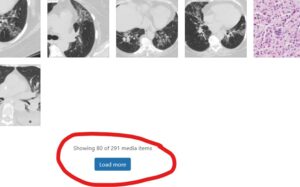
- should we have both a local search and site wide search
- ie when I am in heart.tcv.net in order to limit the search response can the initial search be local ie images that were uploaded to heart.tcv.net (local)and not to the media file of beta.TCV.net (system wide) We can customize the “add media” flow to constrain the results to a specific post-type.
- could the result display all the available images without the need to reload the page
- 3- Restoring the connections of the images to their pages
- When do you think this can happen?
- We should probably do this after we have all the images in the beta site, and the images are searchable, up-loadable, and insert-able to your liking.
- When do you think this will happen?
- If everything goes well it may start to happen this week.
- When do you think this can happen?
- 4 Editing functionality
- Is there any plug in that you know that will allow me to edit the images while in the media file?
- specifically to add
- arrows in any color
- circles around components of the image
- annotate (a,b,c,d etc)
- specifically to add
- There is not, I am recommending that you download the image, edit it with photo editing software (such as GIMP (link)), and then re-uploading the new image.
- Thanks Already do that – Trying to skip that step
- Is there any plug in that you know that will allow me to edit the images while in the media file?
- 1- Upload
-